Bienvenue sur WordPress. Ceci est votre premier article. Modifiez-le ou supprimez-le, puis commencez à écrire !
It’s no secret that technology is evolving at a rapid pace, and NoCode and LowCode solutions are no exception. They are multiplying, covering a wide range of uses and needs. Yet, in such a rich and diverse market, choosing the right tool is an increasingly delicate task.
While they represent a genuine revolution in the way we design and develop digital solutions, you still need to choose your NoCode and LowCode tool carefully, because the options available to you can be radically different, all the more so depending on your project and objectives.
Despite the absence of a precise definition, a NoCode tool refers to a large family of tools, with varying levels of complexity and specialization, that offer services or enable the development of Web applications without having to write a single line of code. Most of these solutions feature intuitive graphical interfaces, not least because they need to be accessible to non-developers. They therefore break down the barriers that usually separate technology from those without programming skills.
However, be careful not to confuse NoCode with LowCode, as there is a fundamental difference: LowCode tools require basic knowledge to customize or extend their functionality beyond the built-in capabilities. They offer greater flexibility for specific projects requiring tailor-made options, but are not available to everyone, unlike NoCode alternatives.
To understand what NoCode and LowCode tools are all about, you need to know what you can do with them. And the answer is simple: almost everything. Their applications are becoming increasingly vast. And it’s this flexibility that undoubtedly makes them so popular. For example, you can :
In short, whatever your project, there’s probably a NoCode tool to suit.
The emergence of these software applications is a perfect illustration of the technological revolution underway, as they respond to the growing need for digitalization, making the creation of practical services more accessible than ever. Anyone can become a creator, and this is radically changing the way we approach digital development.
Given the wide range of NoCode and LowCode opportunities on the market, let’s take a non-exhaustive look at the most common classifications.
NoCode tools have democratized website building, offering a range of solutions that cater for all levels of complexity. For example ,WordPress, one of the most popular website management platforms, could almost be considered a NoCode tool. This CMS allows you to create different types of site (showcase site, blog, e-commerce) without having to code, provided you use it within the strict framework of the installed theme, but it also allows you to create more complex Low Code or from scratch code sites. Scalability that’s not to be underestimated for the evolution of a project or a company.
Three main categories stand out in particular:
1. Turnkey tools that meet very simple needs. These include Wix and Squarespace,applications with ready-to-use templates for creating a website in no time at all.
3. Headless CMS tools such as Hygraph, Contentstack, Strapi or Directus, content managers that separate behind-the-scenes functionalities (management, storage) from those at the forefront for web users (presentation, distribution).
NoCode and LowCode have the potential to transform business applications. Traditionally, their development has been complex, requiring teams of IT experts. Now, however, non-specialist professionals can take control of the digitization of their processes. This also enables the IT department to take action against « shadow IT », a phenomenon that refers to the use of unauthorized software in the company, which can cause problems (major security threats, data errors and duplications, generation of hidden costs).
When it comes to business applications, Bubble is a particularly popular advanced Web application creation tool. Do you have a business idea and want to test its potential quickly? With its drag-and-drop system and intuitive interface, Bubble can help you and save you a lot of money, but for advanced uses, there’s a learning curve to get the hang of the tool. Adalo is also a simpler and more interesting alternative, especially as it offers users the option of paying only if the application ends up being published.
And if you feel limited, you can turn to WeWeb, a more flexible solution capable of accessing third-party databases (Airtable, MySQL, etc.), or Retool, a high-performance LowCode tool whose platform meets advanced and complex needs. It is, however, more difficult to use and requires a significant learning curve.
It’s worth noting that some of the long-established players in BPM(Business Process Management) have recently adapted to this trend, focusing increasingly on LowCode. Examples include Mendix, Appian, Pega and ServiceNow. Each of them benefits from robust, recognized platforms, fully capable of managing complex, resource-intensive business applications.
Depending on its activity, a company may have several back-offices, themselves connected to a multitude of applications. Whether managing orders, invoicing or tracking customers, they are all of major importance. Using NoCode and LowCode tools positioned in this market can therefore be a wise way of implementing an effective solution quickly and cost-effectively.
Take Airtable, an application that functions as a flexible NoCode database. It enables you to perform CRUD (Create, Read, Update, Delete) operations in a matter of seconds, essential for guaranteeing the accuracy, integrity and relevance of the information concerned. It also manages forms and tables that can be shared by several users, facilitating the day-to-day running of collaborative projects. Its intuitive interface makes it ideal for managing contact databases and inventories, not to mention its ability to connect to other tools. In particular, you can combine Airtable with Webflow to generate practical front-office interfaces, based on data specific to your business.
And to take things a step further, other, more powerful solutions are available, such as Xano, a visual back-office platform that integrates API Rest, databases and a host of other functions. Used in conjunction with Bubble, it can be used to create complete applications, with no development knowledge required. The same goes for AutoCode, which works on a similar principle to ChatGPT, but is specifically geared towards developers. Bots, applications, websites or more complex interfaces – it generates all kinds of code and can speed up project production without compromising quality.
Automation is another area where NoCode tools have changed the game. Thanks to their intuitive visual interface, they enable anyone to synchronize applications and automate processes without having to code anything.
There are many alternatives in this niche, offering a variety of functionalities and pre-existing connectors. Zapier, for example, is one of the most popular, largely thanks to its vast library of compatible connectors (HubSpot, HelloAsso, etc.). It lets you automate tasks by connecting the Web applications that concern you, and avoid time-consuming repetitive processes. However, Zapier has a serious competitor in Make, which like Zapier offers a large number of connectors, as well as a particularly simple user interface. Make (formerly Integromat) is also developing strategically as a component within certain software solutions. For example, Ibexa, a Nordic CMS publisher, integrates Make into its back-office, greatly facilitating interfacing operations with other tools (CRM, ERP, PIM, various external data, etc.).
For users who require more advanced functionality, starting with IT teams, Tray.io is an option to consider, as it can connect an entire business cloud environment, although it does require a higher level of expertise to get to grips with.
And let’s not forget that organizations already committed to the Microsoft 365 ecosystem can use Power Automate, a powerful and reliable automation platform that is nevertheless more difficult to access.
It goes without saying that improving productivity is a major concern for companies of all sizes. Fortunately, many NoCode tools are designed to improve efficiency and simplify task management and collaboration.
In this respect, Notion is undoubtedly at the top of the list, since this all-in-one tool allows you to create :
Its versatility makes it the ideal platform for centralizing document management and fostering team collaboration.
The same goes for Trello and Jira, management tools that help you track tasks, prioritize work or improve visibility of project progress. Just as practical, Monday.com is another reliable player in this field, all the more so as it offers a free lifetime subscription for up to two users.
If there’s one important area of business, it’s customer relationship management. Several NoCode and LowCode tools facilitate the creation of highly customizable CRM solutions.
Among the leaders, HubSpot, with its Operation Hub, remains one of the best known, since it can synchronize third-party applications and automate workflows for greater productivity. Monday.com and Pipedrive, originally designed for project management, also offer excellent CRM features that may be sufficient for some companies.
In addition to customer relations, these tools can be used to create high-performance landing pages, particularly as part of an inbound marketing strategy, since landing pages are an essential tool in the conversion process. However, dedicated applications such as Unbounce or Instapage are more appropriate.
Creating an e-commerce site can be a complicated task, which is why it’s a good idea to use one of the many NoCode and LowCode solutions on the market. Shopify, for example, is an ally of choice and one of the best-known platforms, offering a complete alternative for creating and managing an online store. Its vast ecosystem of third-party applications and themes guarantees extensive customization to suit most business sectors.
Other, less widespread options offer sales page creation and basket management, such as SamCart, a platform that aims to be user-friendly and open to online sales of both physical and digital products. And for WordPress enthusiasts, WooCommerce is a possibility to consider, even if it is more complex on many levels and is less like a NoCode solution and more like an advanced LowCode solution.
Mobile application development is one of the sectors where NoCode and LowCode shines particularly brightly. A large number of tools are available for designing and deploying these applications with disconcerting ease. FlutterFlow, for example, is a tool based on the Dart programming language developed by Google, and is capable of creating applications for iOS and Android.
For its part, Glide stands out for its ease of use. By simply using a Google Sheets spreadsheet as a database, it can quickly create a comprehensive mobile application.
Draftbit, on the other hand, offers a high level of customization, building applications that use a visual editor, while giving the option of modifying the code if necessary.
Finally, Adalo and GoodBarber are other major players in this field, also helping to create attractive mobile applications without any programming knowledge.
Every digital project needs to deal with user authentication management, a key factor in enhanced security. So it’s no surprise that a number of NoCode and LowCode tools have emerged to facilitate the implementation of robust authentication systems.
Auth0 is undoubtedly one of the market leaders, with its comprehensive, functional platform for authentication and authorization management. Its options include social login, multi-factor, single sign-on and much more. Hard to beat!
Creating and managing videos has never been easier than with the advent of NoCode tools. There’s no longer any need to use complicated editing software reserved for connoisseurs! Thanks to innovations such as PlayPlay, Canva and Veed.io, you can create, edit and subtitle near-professional-quality videos, without any special knowledge and using footage from a simple smartphone.
Artificial intelligence (AI) has also played a major role in this revolution, as in the case of Runway, which works on the basis of machine learning. Masking, color correction, compositing, element generation and visual effects are all just a few clicks away. Whether for marketing content creation, in-house training or information sharing, these advanced video-editing functionalities, accessible to all, are suitable for a wide range of uses.
The creation of chatbots has become a common practice in companies, and even within the public sector. Would you also like to automate customer interactions or provide 24/7 support? There are several NoCode solutions that can help.
Chatfuel is the ideal platform for creating virtual assistants for Facebook Messenger or WhatsApp. Its features not only allow you to incorporate predefined answers to frequently asked questions, but also to send automated messages at any time of the day or night.
DialogFlow, developed by Google, is an alternative with more advanced AI capabilities, which promotes chatbots on a variety of platforms, including Slack, Twitter or your own website.
Finally, Landbot is another possible tool for creating virtual assistants, the only difference being that it offers a visual flow editor to simplify the design of the user path.
This overview is by no means exhaustive, as the NoCode and LowCode market is so vast. Performance management solutions, for example, make it possible to monitor and analyze the objectives and results achieved by an employee or a company. Similarly, development tools facilitate software creation by providing features such as code autocompletion or integrated debugging.
Large Language Models (LLMs), such as ChatGPT, are also used to generate text, while security management tools help companies monitor and respond to threats. Protection bots, for example, can automatically block cyberattack attempts. For their part, community management solutions help organize and moderate online discussions.
In short, the trend is clear: more and more tools are seeking to make their functionality accessible to those without technical skills. One thing is certain: the NoCode movement has paved the way for an unprecedented democratization of digital development. Who knows, maybe all tomorrow’s tools will be NoCode and LowCode!
Before embarking on the use of a NoCode or LowCode tool, it’s essential to ask yourself a number of questions to ensure that the chosen solution meets the specific requirements of your project. Let’s take a look at some of the issues to consider.
First of all, it’s crucial to clearly define your needs. Whether site management, business applications, process automation or CRM creation, some solutions are highly specific to certain key needs. Others, on the contrary, are more generalist. Frame your needs not only in the short term, but also in the medium term, so you don’t quickly find yourself limited!
In terms of data volumes, number of users, number of processes, there are many points to consider before making your choice. While NoCode and LowCode tools can help solve short-term problems, they also need to evolve with your business over the medium and long term. You need to consider the scalability of the solution you implement, as this has a significant impact on cost. In this respect, exploiting Open Source NoCode and LowCode tools may be an interesting option to explore.
Tools based in the USA are generally subject to the Patriot Act, which has an impact on data protection in your country. It is therefore important to understand your CIO’s compliance requirements and constraints, as they may refuse certain NoCode or LowCode tools. You should also check that the applications you choose are sufficiently secure and mature on these issues. Tools such as Xano and Tray.io have significantly revised their security aspects. For example, they both comply with SOC 2 Type 2, a certification that monitors the security, availability, integrity of processing and confidentiality of privacy elements, as well as with HIPAA regulations, which govern the processing of PHI (protected health information).
Most of the solutions we have discussed above are likely to vary in terms of complexity and learning curve. While some tools are easy to use but less flexible (NoCode), others are more complex (LowCode) while allowing greater customization. For example, if you need a NoCode tool to build your website, should you choose Wix or Webflow?
It’s also essential to be familiar with the major elements of the tool publisher’s development, whether in the short or long term. These may include the editor’s roadmap, potential fund-raising, the independence of management, or the company’s strategy (whether declared or not).
A large community is a valuable asset for a NoCode or LowCode tool, as it enables you to find experts, share similar problems and get advice. What’s more, it is often the sign of a large number of possible connectors and integrations, which is welcome to facilitate the evolution of your project over time.
Evaluating the price of a NoCode and LowCode tool is a crucial step in your decision-making process. Most of these solutions operate on a SaaS (Software as a Service) model, with pricing formulas that can quickly drive up costs. To avoid unpleasant surprises, a few good reflexes are in order.
First of all, bear in mind that NoCode and LowCode tools generally have two types of pricing: per user or per application. While some platforms charge a fixed rate per user, others charge according to the number of applications developed.
Similarly, you need to be aware that publishers are likely to change their pricing policies, which can have a significant impact on costs. For example, Bubble recently came under fire for changing its pricing formula. So it’s essential to evaluate the cost at the moment, but also in the medium term, especially if the application is a great success.
And don’t forget the additional costs associated with storage, optional features or the use of specific processes. A comparative analysis between the features offered and the associated costs can help you identify these hidden costs.
Rest assured, however, that most NoCode and LowCode tools come with a free level, allowing users to explore and test their capabilities before making a financial commitment. However, this should not prevent you from fully understanding the financial implications before making your choice.
If you’re reluctant to be tied down to a software vendor, consider NoCode and LowCode Open Source tools, which are viable and sustainable alternatives to commercial products. As we have just seen, most NoCode and LowCode solutions operate on a SaaS basis, which means that data and applications only work if they are hosted by the publisher. This generates a significant dependency on the publisher, which can be limiting on many occasions (change of pricing or strategy, company bankruptcy, etc.).
That’s why NoCode and LowCode Open Source guarantee greater independence and far greater flexibility. With it, you can host your own tools, ensure the security and confidentiality of your applications, or even choose not to follow the evolution of the product if you wish. What’s more, it lets you reconcile two needs: the simplicity of NoCode and the freedom of Open Source.
⇒ Budibase, for creating applications without coding, analyzing data, tracking customer requests ;
⇒ Baserow, an open source no-code database ;
⇒ n8n, an open source workflow automation tool ;
⇒ Appsmith, a platform for developing, deploying and managing in-house applications ;
⇒ Basetool, for viewing and managing data ;
⇒ Directus, a real-time API with dashboard for SQL database content management ;
⇒ WordPress for creating websites (showcase, blog, e-commerce).
All these alternatives will give you greater autonomy without sacrificing the advantages of NoCode and LowCode tools.
As you can see, the NoCode and LowCode ecosystem offers a myriad of powerful, scalable opportunities to simplify the creation of websites, mobile applications and management systems. While these solutions potentially reduce development time and cost, while opening the way to creativity and more accessible technology, it’s crucial to consider your project’s specific needs before choosing a tool, such as scalability, security, learning curve or short- and long-term cost. And if the constraints of hosted tools frighten you, NoCode and LowCode Open Source opportunities are undoubtedly the most perennial choice for maintaining your independence and flexibility.
Bienvenue sur WordPress. Ceci est votre premier article. Modifiez-le ou supprimez-le, puis commencez à écrire !
Bienvenue sur WordPress. Ceci est votre premier article. Modifiez-le ou supprimez-le, puis commencez à écrire !
No-code tools are becoming increasingly popular for creating websites, as they enable people with no programming skills to create their own site quickly and easily. They offer predefined templates and easy-to-use customization options, making site creation accessible to all.
What's more, they're generally less expensive than hiring a professional developer, making them an attractive option for businesses and individuals wishing to create a website without having to invest a lot of time or money. In short, no-code tools are a practical and affordable solution for creating a website without having to master programming.
No-code is a development approach that allows you to create websites without the need for programming skills. It offers intuitive, visual tools that simplify website design, customization and management, making it ideal for people with no technical training.
Using no-code to create websites can cut costs considerably. You no longer need to pay developers, which represents significant savings. What's more, no-code tools often offer affordable rates, making them a cost-effective solution for entrepreneurs and small businesses.
Although no-code is very powerful, it can have certain limitations in terms of complexity. Highly customized or complex projects may require coding skills. However, most website creation needs, including corporate sites, portfolios, blogs and e-commerce sites, can be successfully managed using no-code.
The learning curve for no-code is generally quite short. The tools are designed to be user-friendly, so beginners can get started quickly. There are many online resources, tutorials and communities to help you get to grips with no-code. Although training isn't necessary, it can speed up your mastery of the tools and help you create websites more efficiently.